Wanting to have a clean and minimum size mailbox, we have the habit to erase emails which we may no longer need. There are some cases in which we may need those deleted emails and we try desperately to recuperate them. We we have emails for a long period of time there is the possibility that the mails are automatically removed, due to the configuration of email server administrator.
It is very easy to recover email which have been deleted using Delete key or Delete button. Are emails erased from the Deleted folder or with “Shift+Delete” combination possible to recover?
If you’re using Microsoft Outlook these are the steps for recovering the mails:
1. Microsoft Outlook 2010
Choose the folder that contained the deleted emails, like Deleted Items, Inbox. Using the Folder tab select the button Recover Deleted Items. A different window will appear containing a list of emails recovered. Select the emails you want recovering and then press the envelope button to recall the email

2. Microsoft Outlook 2007
Choose the folder that contained the deleted emails, like Deleted Items, Inbox. Using Tools from menu press “Recover Deleted Items”. A window with email recovery will be displayed with recoverable emails. Select the emails you need recovering and then press the envelope button to recall the email.
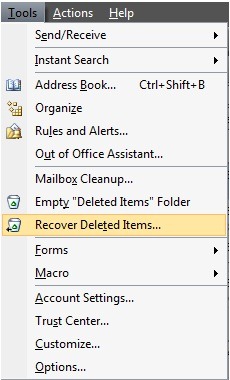
Be The First To Comment