A new option implemented in Google Image Search is the ability to restrict the results to images that contain a certain color in them. You can’t select this option directly, but you can modify the URL of the search results to get it.
For example, the url below is for the “phone” search with the red attribute attached to the URL, and the result can be seen in the image below:
http://images.google.com/images?q=phone&imgcolor=red
These are the colors that can be used in the URL: Black, Blue, Brown, Gray, Green, Orange, Pink, Purple, Red, Teal, White, Yellow.
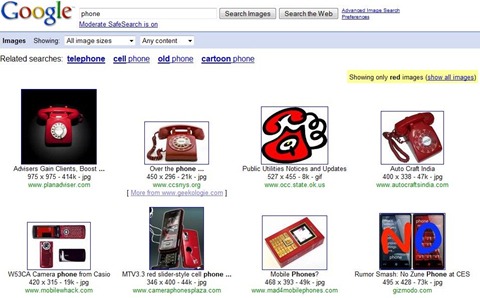
Be The First To Comment